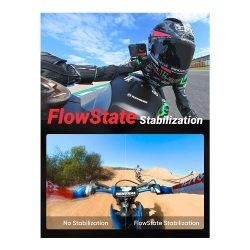Insta360 X4 Quick Reader
$80
- Plug-and-play standalone storage module. Transfer files without needing to use Wi-Fi.
- Directly connects to your phone, significantly improving the Insta360 app experience.
- Compatible with iOS (Apple MFI certified) and Android devices with a Type-C or Lightning Adapter.
- Supports USB 3.0 for faster and more stable data transfer.
Lightning-fast file transfer and editing.

Plug-and-play.
Provides a fast and stable connection, improving the editing workflow on mobile devices.

Off the grid.
Transfer without Wi-Fi and save your camera’s battery. The camera doesn’t need to be switched on to transfer or edit files.

Convenient external storage.
Acts as an independent storage module when connected to your camera.
Footage will be stored in the Quick Reader first, increasing storage space on the camera.

Fully compatible.
Has a USB Type-C and Lightning dual plug, compatible with iOS and Android devices.

- 1x X4 Quick Reader
- 1x Thumb Screw
- Material: Polycarbonate (PC), silicone
- Weight: 12.5g (0.4oz)
- Dimensions: 46.4x14x30.9mm (1.8×0.5×1.2in)
1. Before use, insert a microSD card into the Quick Reader.
2. Connected to a camera
The Quick Reader serves as an external SD card that videos and photos can be saved to directly while shooting.
a. Turn on the camera. Remove the camera’s Lock Cover and insert the Quick Reader. A prompt “The Quick Reader connected” will appear on the touchscreen when the Quick Reader has connected.
b. When finished, disconnect the Quick Reader and replace the Lock Cover.
3. Connected to a phone or tablet
Files on the Quick Reader can be played and edited directly in the Insta360 app, allowing for faster processing speeds.
a. Download the Insta360 app on a phone or tablet.
b. Connect the Quick Reader and open the Insta360 app.
· On IOS: Quick Reader files can be accessed directly.
· On Android: Within the Insta360 app, tap Settings > Quick Reader Settings > Choose directory > Use this Folder to play and edit the files. (On some phones, you will need to tap in the upper left corner, select with its corresponding disk, then click Use this Folder.)
4. Connected to a computer
Quick Reader files can be fully accessed on a computer, and files can be transferred between the two devices.
Related products
Cameras
Cameras
Cameras
Cameras
Cameras