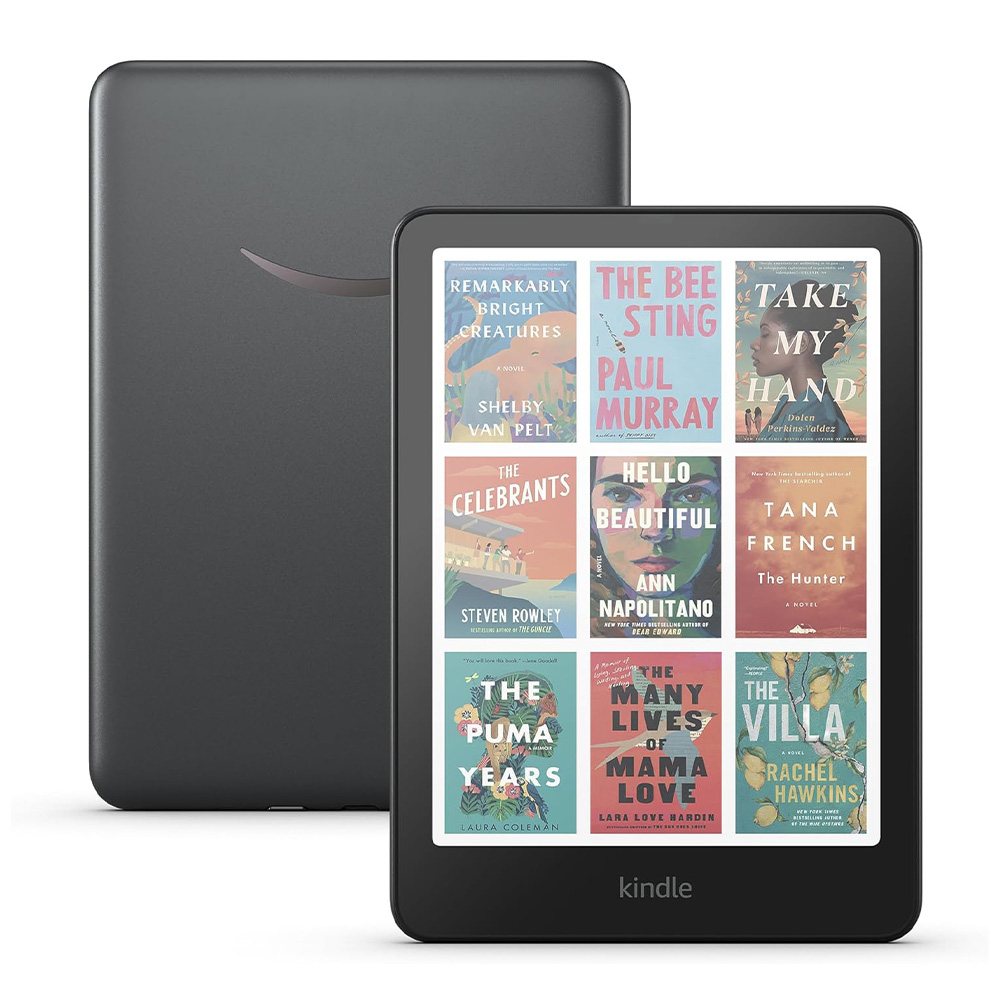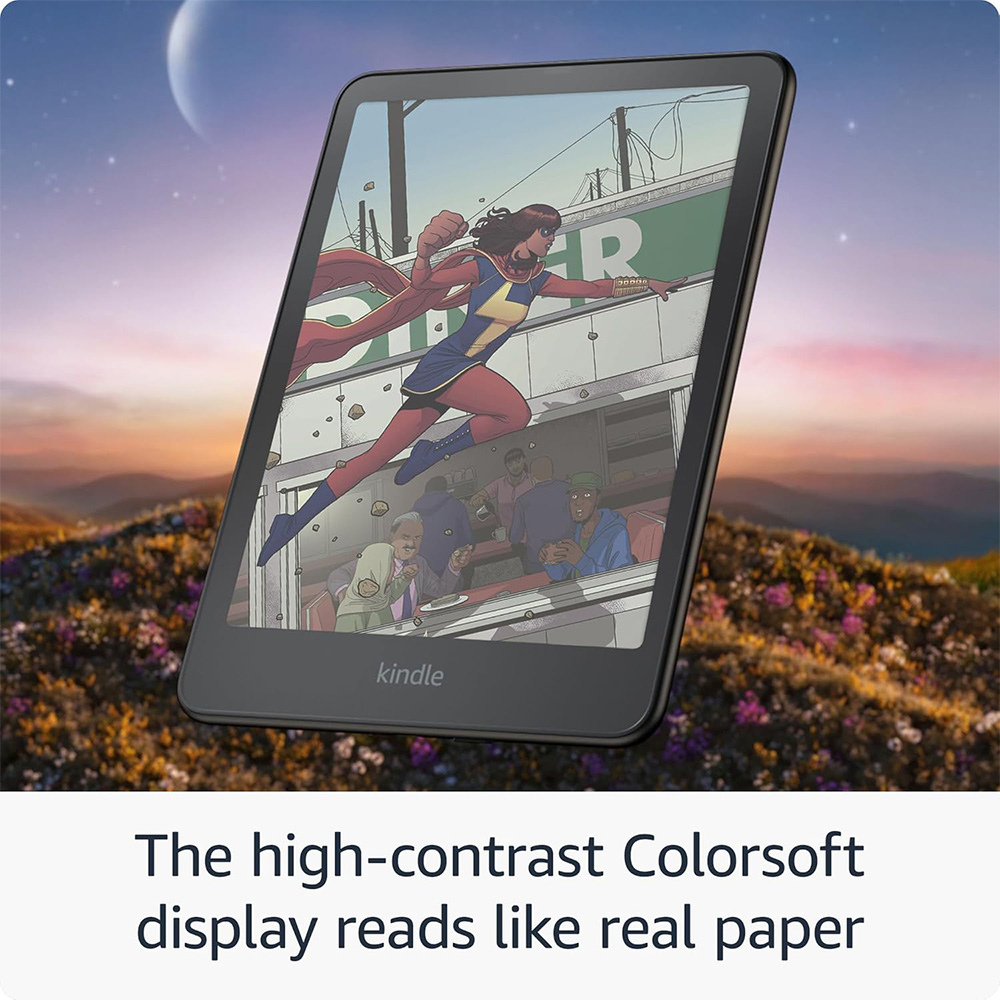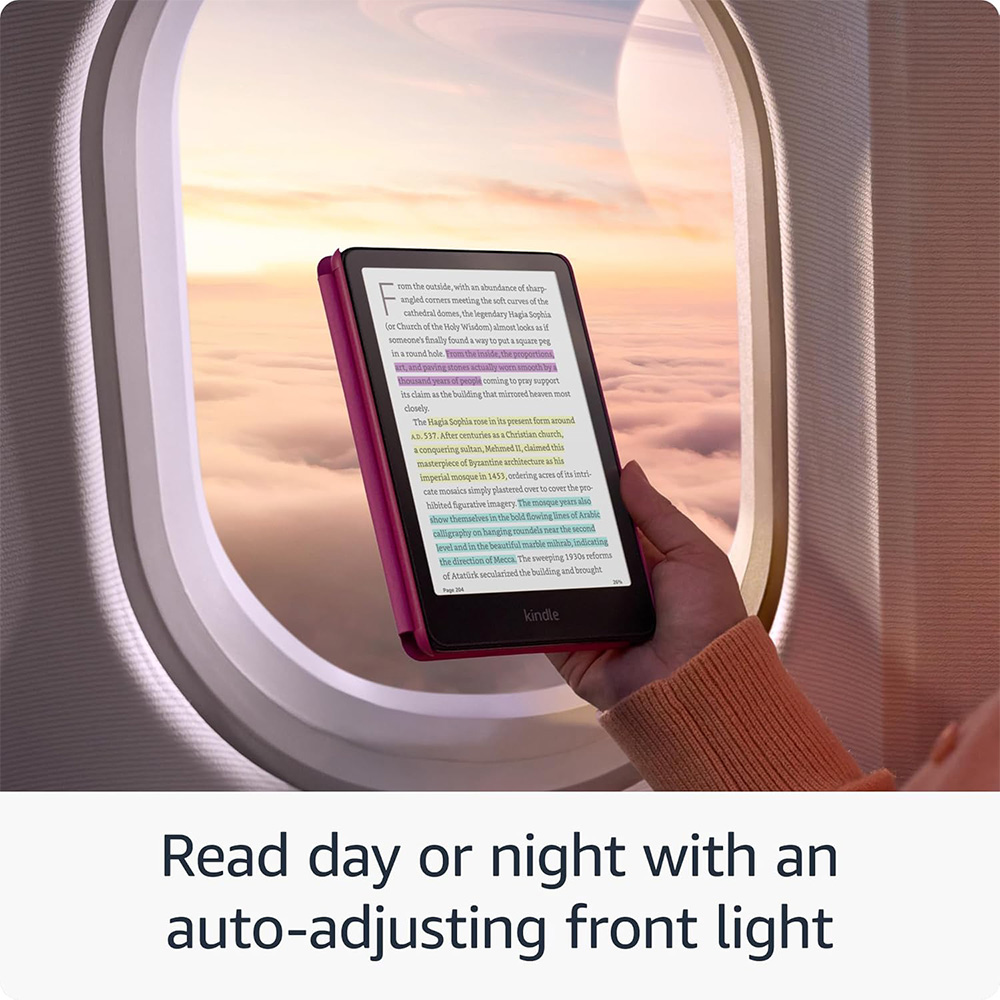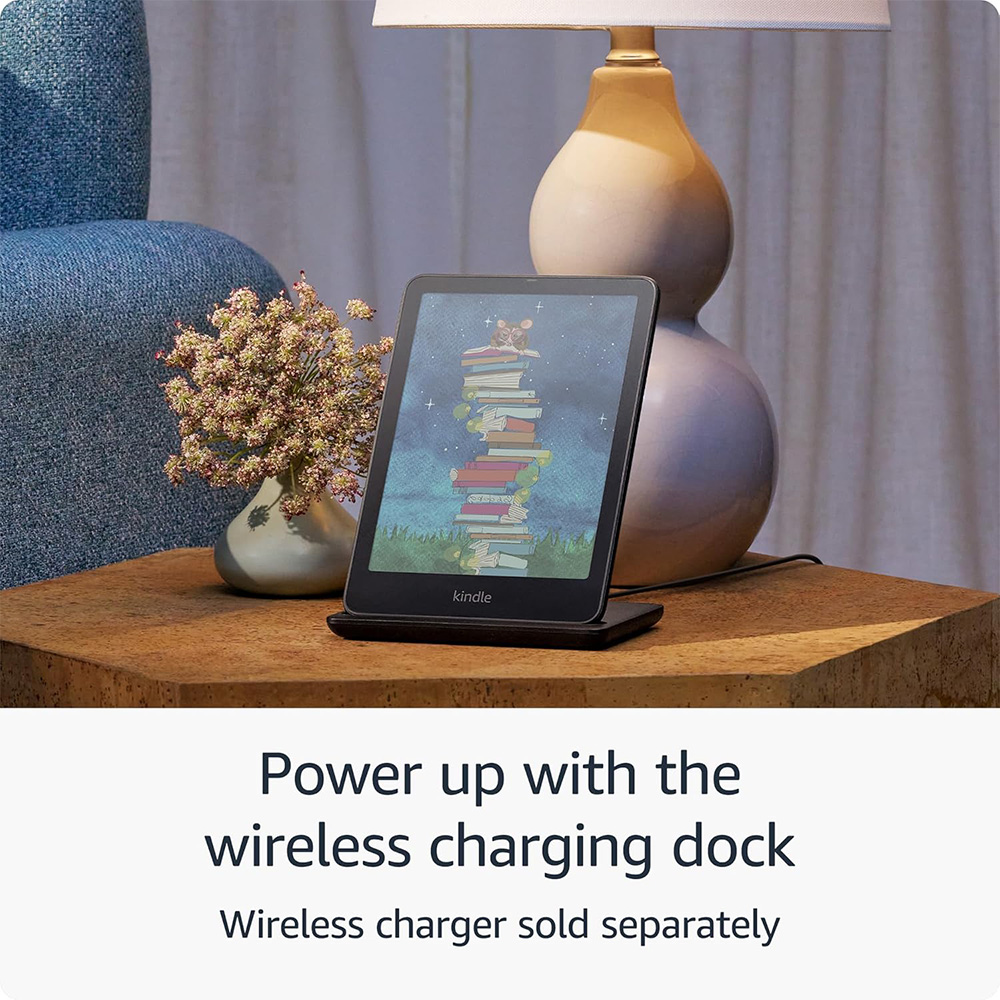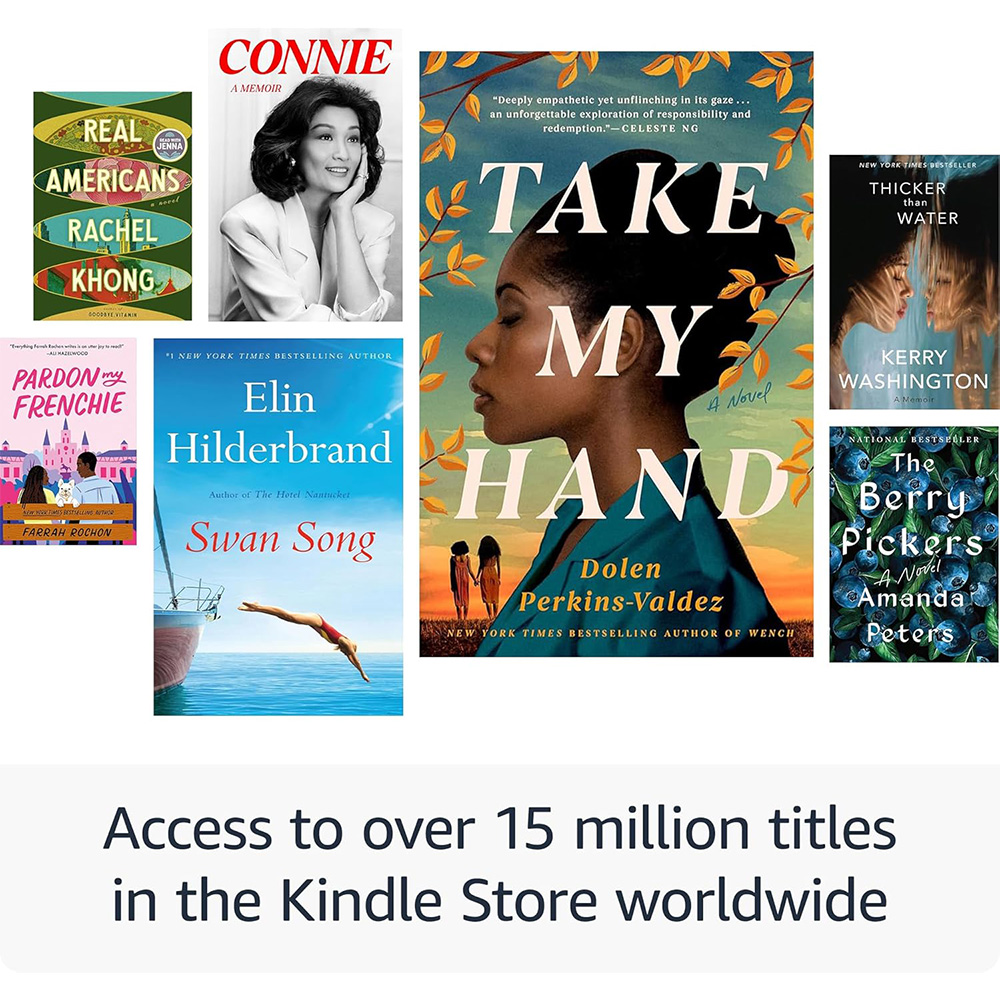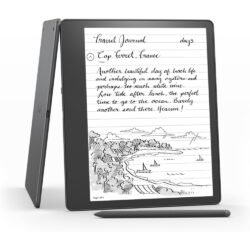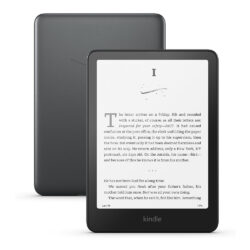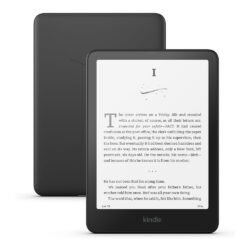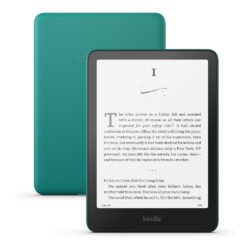Amazon Kindle Colorsoft Signature Edition – 32GB
$320
- Read in color – The new 7″ Colorsoft display is high-contrast and easy on the eyes, with paper-like color that brings covers and content to life.
- Color your pages – Highlight your favorite scenes in yellow, orange, blue, and pink.
- Marathon reading – A single charge via USB-C lasts up to 8 weeks, or power up with the wireless charging dock (sold separately).
- Adapts to your surroundings – The glare-free display and auto-adjusting front light let you read in the brightest sunlight or late into the night.
- Waterproof and worry-free – Take your stories by the pool, in the bath, or anywhere in between.
- Massive selection – Instantly access over 15 million titles in the Kindle Store worldwide, and add a Kindle Unlimited subscription for all-you-can read access to a catalog including best sellers.
- A brand-new experience – The Kindle Colorsoft display is optimized for reading in color and is different from the Kindle Paperwhite display, which is optimized for black and white reading.
- Try the Page Color feature to invert the black text and white background of pages inside books. While different than Dark Mode, it enables comfortable reading while still displaying colorful images and covers.